價格:免費
更新日期:2017-10-04
檔案大小:9.1 MB
目前版本:4.1
版本需求:需要 iOS 10.0 或以上版本。與 iPhone、iPad 及 iPod touch 相容。
支援語言:英語

Discover how to get the very best out of Microsoft Excel 2016 - the World's most popular spreadsheet with this collection of More Than 350 tuitional video lessons.
Use this app as a “Video Referencing Library” where you can come back for a refresher lesson or search for how to do something new.
App features:
** Edit the video title, subtitle and keep your own set of user notes.
** Move the video around it's group and even change it's group.
** Make videos your favourites and give them your own rating
** Search by title or notes
** View by favourites or rating
** View by history the last ten played or visited videos
Lessons include:
How to Use Functions in Microsoft Excel 2016 - Part 1
How to Use Functions in Microsoft Excel 2016 - Part 2
How to Use the Autosum Function in Microsoft Excel 2016
How Date and Time Works in Microsoft Excel 2016
How to Use Date and Time Functions in Microsoft Excel 2016
How to Use Text Functions in Microsoft Excel 2016 - Part 1
How to Use Text Functions in Microsoft Excel 2016 - Part 2
How to Use HLOOKUP Function in Microsoft Excel 2016
How to Use VLOOKUP Function in Microsoft Excel 2016

How to Use Statistical Functions for Description in Microsoft Excel 2016 - Part 1
How to Use Statistical Functions for Description in Microsoft Excel 2016 - Part 2
How to Use Statistical Functions for Forecasting in Microsoft Excel 2016 - Part 1
How to Use Statistical Functions for Forecasting in Microsoft Excel 2016 - Part 2
How to Connect to Other Workbooks in Microsoft Excel 2016
Introduction to Pivot Tables in Microsoft Excel 2016
How to Use Pivot Tables in Microsoft Excel 2016
How to Use Pivot Tables Filters and Slicers in Microsoft Excel 2016
How to Use Pivot Charts in Microsoft Excel 2016
How to Use Sparklines Chart in Microsoft Excel 2016
01 Introduction To Microsoft Excel 2016 Beginner Course
02 Using Excel Menu Systems Microsoft Excel 2016 Beginner Course
03 Using Quick Access Toolbar Microsoft Excel 2016 Beginner Course
04 Worksheet Workbook Structure Microsoft Excel 2016 Beginner Course
05 Using Excel Formula Bar Microsoft Excel 2016 Beginner Course
06 Using Excel Status Bar Microsoft Excel 2016 Beginner Course
07 Excel Navigation Mouse Pointers Microsoft Excel 2016 Beginner Course
08 Excel Menu Shortcuts Mini Toolbar Microsoft Excel 2016 Beginner Course
09 Using Build In Help Options Microsoft Excel 2016 Beginner Course
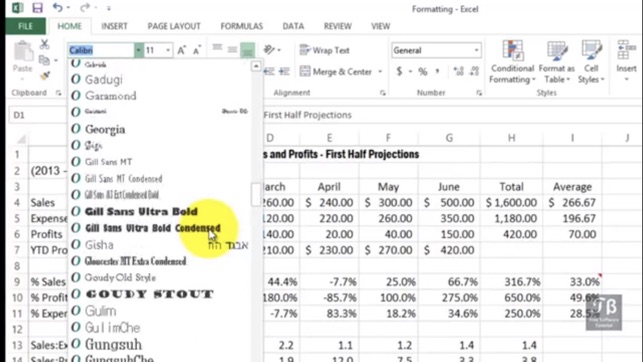
10 Working With New Files Microsoft Excel 2016 Beginner Course
12 Data Entry AutoFill Capability Microsoft Excel 2016 Beginner Course
11 Data Entry Editing Method Microsoft Excel 2016 Beginner Course
13 Working With Date Time Format Microsoft Excel 2016 Beginner Course
14 Undo Redo In Excel Microsoft Excel 2016 Beginner Course
15 Adding Comments To Excel Worksheet Microsoft Excel 2016 Beginner Course
16 File Save SaveAs Option Microsoft Excel 2016 Beginner Course
17 Working With Simple Formula Microsoft Excel 2016 Beginner Course
18 Excel Copying Formula To Adjacent Cells Microsoft Excel 2016 Beginner Course
19 Working With Year To Date Profits Microsoft Excel 2016 Beginner Course
20 Working With Percentage Increment Formula Microsoft Excel 2016 Beginner Course
21 Working With Absolute Reference Microsoft Excel 2016 Beginner Course
22 Working With SUM AVERAGE Functions Microsoft Excel 2016 Beginner Course
23 Working With Font Style Effects Microsoft Excel 2016 Beginner Course
24 Working With Row Columns Microsoft Excel 2016 Beginner Course
25 Working With Alignment Wrap Text Microsoft Excel 2016 Beginner Course
26 Working With Borders Options Microsoft Excel 2016 Beginner Course
27 Exploring Numeric Special Formatting Microsoft Excel 2016 Beginner Course
28 Formatting Dates Numbers Microsoft Excel 2016 Beginner Course

and more

支援平台:iPhone, iPad
